Are you struggling to keep track of your team’s work hours and project progress? Managing timesheets can be a headache, especially when accuracy and efficiency matter most.
That’s where Odoo and timesheets come in. Imagine having a simple, powerful tool that helps you monitor time effortlessly, boosts productivity, and gives you clear insights into your projects—all in one place. Keep reading to discover how Odoo’s timesheet features can transform the way you manage your work and save you valuable time every day.
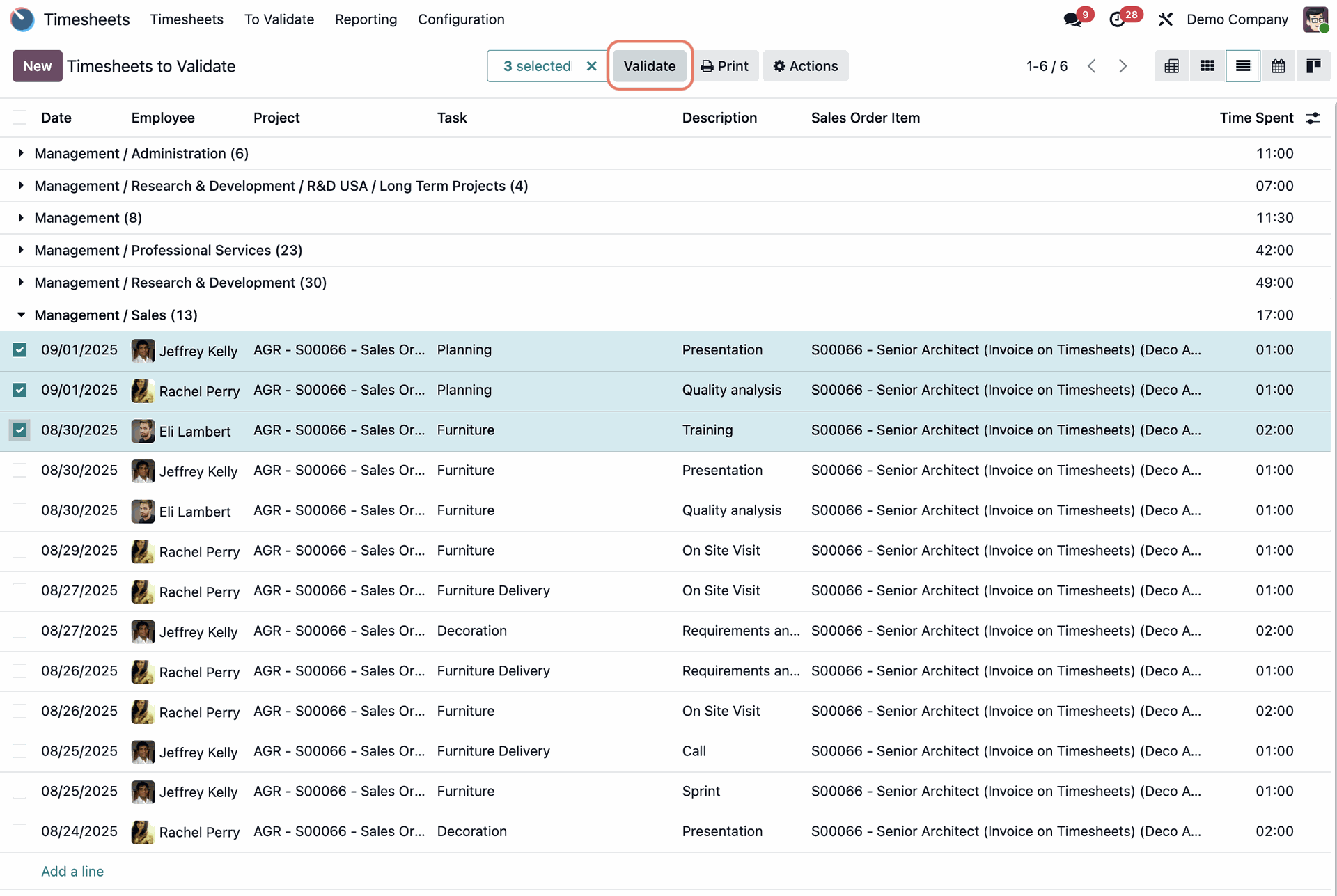
Benefits Of Odoo Timesheets
Odoo Timesheets offer many benefits for businesses of all sizes. They simplify tracking work hours and tasks. Teams can stay organized and focused. Managers get clear insights into employee activities. This helps improve overall productivity and efficiency.
Using Odoo Timesheets saves time. It reduces errors in time tracking. Also, it connects well with other Odoo apps. This integration makes managing projects and payroll easier.
Improved Time Management
Odoo Timesheets help employees log hours quickly. They can enter time spent on tasks anytime. This real-time tracking avoids forgetting or guessing hours. Managers see who is busy and who is free. It helps balance workloads and deadlines better.
Enhanced Project Tracking
Projects stay on track with clear time records. Teams can view progress and identify delays early. Odoo shows detailed reports by project or task. This data supports better planning and resource use. It keeps everyone aligned on goals and timelines.
Accurate Billing And Payroll
Billing clients becomes simple with exact time logs. No more undercharging or overcharging for work done. Payroll calculations are faster and error-free. Employees get paid for the hours they actually work. This transparency builds trust between staff and management.
Key Features Of Odoo Timesheets
Odoo Timesheets offers several key features that help teams track work efficiently. These features simplify time management and improve productivity. The system suits small and large businesses alike.
Each feature supports easy time entry, clear reporting, and smooth project tracking. Users can focus on their tasks instead of struggling with complex software. The following sections highlight the main benefits of Odoo Timesheets.
User-friendly Interface
The interface is simple and clean. Users can enter their hours quickly without confusion. The design uses clear buttons and labels. It reduces errors and saves time. Employees spend less time learning the system.
Real-time Data Entry
Timesheets update instantly as users log hours. Managers see current work progress at any moment. This feature helps avoid delays and misunderstandings. It allows faster decision-making based on accurate data.
Integration With Other Modules
Odoo Timesheets work seamlessly with other Odoo apps. It connects with projects, invoicing, and payroll modules. This integration ensures data flows smoothly across systems. It reduces duplicate entries and improves accuracy.
Setting Up Timesheets In Odoo
Setting up timesheets in Odoo helps track work hours efficiently. It simplifies managing projects and employee tasks. Proper setup ensures accurate time tracking and better reporting.
Configuring Timesheet Settings
Start by enabling the timesheet feature in Odoo settings. Choose the correct time tracking method for your team. Set rules for time entry, like daily or weekly reports. Customize approval workflows to control timesheet validation. This setup helps keep timesheets organized and consistent.
Creating Projects And Tasks
Create projects to group related work together. Break projects into smaller tasks to track specific activities. Assign deadlines and priorities to each task. This structure makes it easy to monitor progress. Clear tasks improve team focus and time management.
Assigning Employees And Roles
Add employees to projects based on their skills and roles. Define roles to control access and responsibilities within Odoo. Assign tasks to employees to clarify work duties. Proper assignment ensures efficient teamwork and accountability.
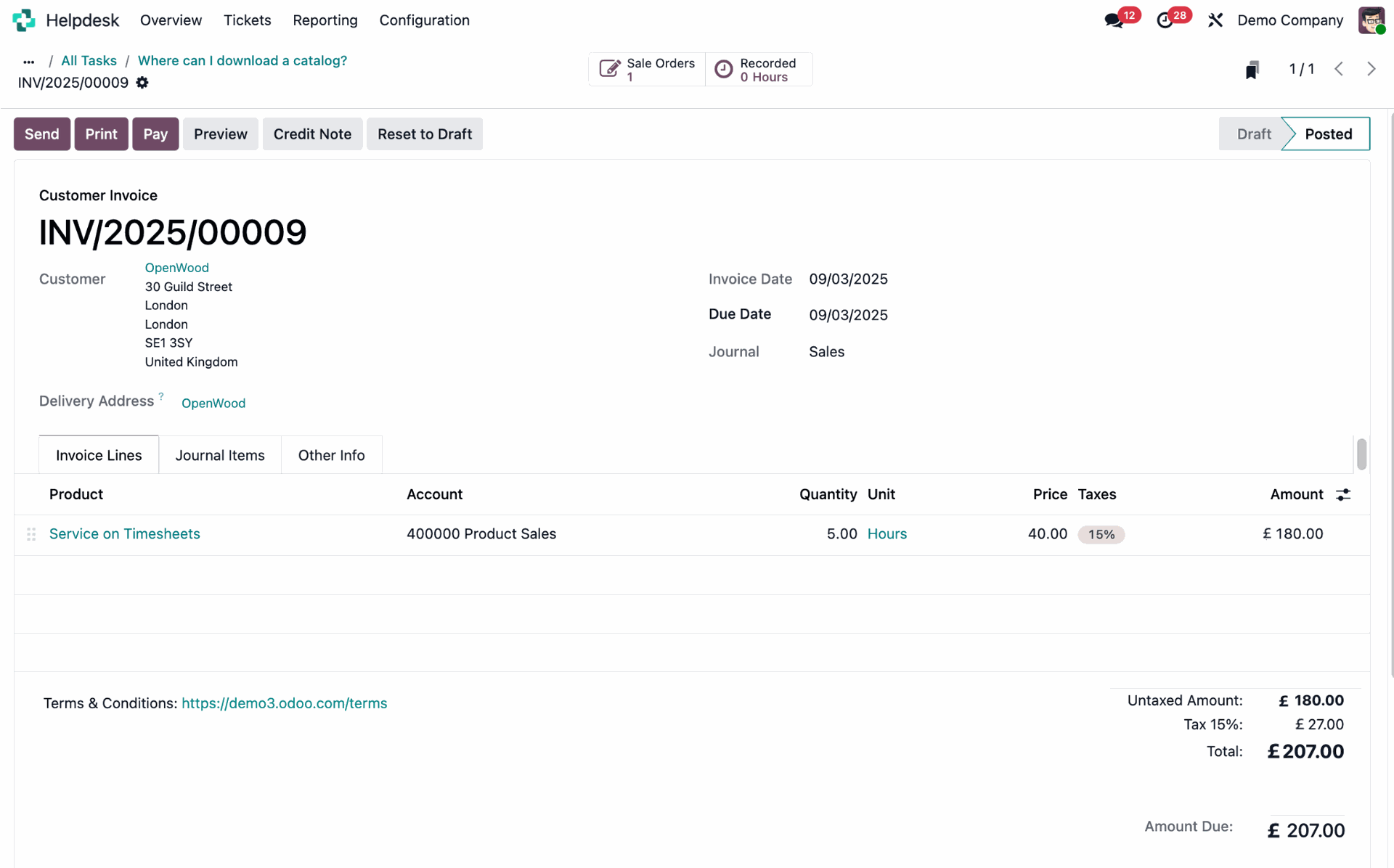
Using Timesheets For Productivity
Using timesheets in Odoo helps improve productivity by tracking work hours clearly. Teams see how much time tasks take. Managers get data to plan better. This practice keeps work organized and efficient.
Tracking Daily Activities
Timesheets let users record daily tasks quickly. Each activity gets a time entry. This helps workers stay aware of their work. It also shows managers what each person does each day.
Analyzing Time Reports
Odoo generates reports from timesheet data. These reports show where time goes. Managers spot trends and patterns easily. They learn which tasks need more or less time.
Identifying Bottlenecks
Timesheets highlight slow or stuck tasks. Teams find problems that block progress. Fixing these bottlenecks improves flow. Work moves faster and deadlines become easier to meet.
Automating Timesheet Processes
Automating timesheet processes saves time and reduces mistakes. Odoo offers tools to make timesheet management easier for teams and managers. Automation helps keep track of work hours without manual checks. It streamlines the entire workflow, improving productivity and accuracy.
Automated Reminders
Odoo sends automatic reminders to employees to fill in their timesheets. This reduces delays and missed entries. Regular notifications ensure timesheets are updated on time. Managers spend less time chasing team members for missing data.
Approval Workflows
Timesheet submissions go through predefined approval workflows in Odoo. Managers can review and approve entries quickly. This process avoids confusion and keeps records consistent. Clear approval steps make it easy to track who approved what and when.
Syncing With Calendar And Email
Odoo connects timesheets with calendars and email systems. Tasks and deadlines automatically appear in users’ calendars. Email notifications alert users about timesheet tasks and approvals. This integration keeps everything organized and easy to follow.
Best Practices For Timesheet Management
Effective timesheet management improves project tracking and team productivity. It helps businesses monitor work hours and meet deadlines. Using Odoo for timesheets requires following best practices to get accurate and useful data.
Encouraging Regular Updates
Ask employees to fill out timesheets daily. Small, frequent updates reduce errors and forgotten details. Set reminders in Odoo to prompt timely entries. Regular updates keep data fresh and reliable.
Ensuring Data Accuracy
Train staff on how to enter correct information. Use Odoo’s validation features to catch mistakes early. Accurate data helps in billing, payroll, and project reviews. Avoid guesswork by confirming hours and tasks.
Reviewing And Adjusting Entries
Managers should check timesheets weekly for inconsistencies. Odoo allows easy editing and approval of entries. Adjust errors promptly to maintain trust in the system. Regular reviews improve overall data quality and project tracking.
Common Challenges And Solutions
Odoo timesheets help teams track work hours and tasks easily. Still, some challenges can slow down the process. Knowing common problems and how to solve them keeps things smooth. This section covers frequent issues and practical ways to fix them.
Handling Late Submissions
Late timesheet entries can cause delays in payroll and project tracking. Odoo sends automatic reminders to employees who miss deadlines. Managers can approve late entries with notes to explain delays. Setting clear rules and regular checks reduces late submissions.
Managing Remote Teams
Remote work makes tracking time harder. Odoo lets team members log hours from any device. It shows real-time data for managers to monitor progress. Clear communication and regular updates keep remote teams on track. The system keeps everyone connected despite distance.
Dealing With Overlapping Tasks
Employees may accidentally log time on overlapping tasks. Odoo flags these overlaps to avoid errors in reports. Managers can review and correct entries quickly. Using task-specific timers helps employees track work without overlaps. This ensures accurate records and better project management.
Enhancing Collaboration With Timesheets
Timesheets in Odoo help teams work better together. They make it easy to share what has been done and what is next. Clear records of work improve trust among team members and managers. This section explains how timesheets boost collaboration.
Sharing Progress With Stakeholders
Timesheets let teams show work progress clearly. Stakeholders see updates anytime, avoiding confusion. This helps keep everyone on the same page. Regular updates reduce the need for extra meetings. Stakeholders feel involved and informed about project status.
Facilitating Team Communication
Odoo timesheets create a simple way for teams to talk. Team members can comment on tasks within the system. This keeps communication focused and easy to follow. Quick feedback helps solve problems faster. Clear communication reduces mistakes and delays.
Tracking Collaborative Tasks
Timesheets track who worked on what and for how long. This shows how tasks are divided among team members. It helps managers see if anyone needs help or extra time. Tracking also highlights teamwork and shared responsibilities. Teams stay organized and focused on goals.
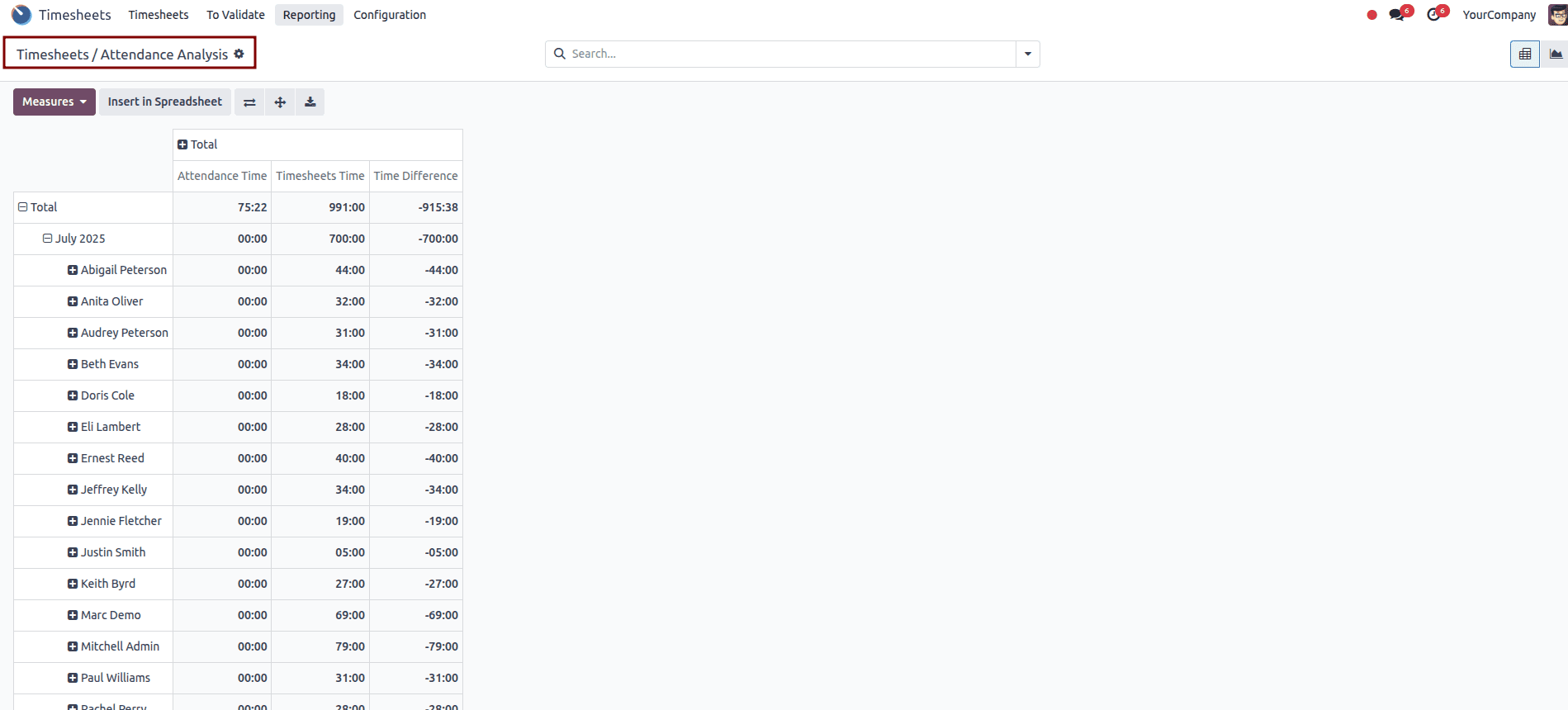
How Our Company Can Help You with Odoo And Timesheets
Practical Learning Opportunities with Odoo and Timesheets
Gaining hands-on experience with Odoo timesheets can significantly enhance your understanding of its key features and best practices for timesheet management. Start by exploring the setup process within your own environment to familiarize yourself with customization options that align with your business needs. This practical approach not only builds confidence but also uncovers ways to automate timesheet processes effectively, reducing manual workload.
Consider creating sample projects or tasks to track time entries, which helps in identifying productivity patterns and potential bottlenecks. Collaborating with your team during this phase encourages shared accountability and reveals insights into enhancing teamwork through transparent time tracking. Applying these learnings supports a smoother digital transformation journey, especially for managers aiming to optimize operational efficiency.
- Experiment with automating reminders and approvals to streamline workflows
- Analyze timesheet reports to measure productivity and resource allocation
- Address common challenges by testing different configurations and permissions
If you encounter complexities or need tailored advice, reaching out to experienced Odoo consultants can provide valuable guidance tailored to your unique business environment. Practical learning combined with expert support positions your team for sustained success with Odoo timesheets.
Frequently Asked Questions
What Is Odoo Timesheets Used For?
Odoo Timesheets track employee work hours and project tasks efficiently. It helps in managing time, billing, and productivity. Businesses use it to monitor progress and allocate resources effectively.
How Do Odoo Timesheets Improve Project Management?
Odoo Timesheets provide real-time tracking of tasks and deadlines. They enable better resource allocation and budget control. This ensures projects stay on schedule and within budget.
Can Odoo Timesheets Integrate With Payroll?
Yes, Odoo Timesheets integrate seamlessly with payroll modules. They automate salary calculations based on logged hours. This reduces errors and saves administrative time.
Is Odoo Timesheets Suitable For Remote Teams?
Odoo Timesheets are ideal for remote teams. They allow employees to log hours from anywhere. Managers can easily monitor productivity and project status remotely.
Conclusion
Odoo and timesheets work well together to track work hours easily. They help teams stay organized and meet deadlines. Using Odoo saves time on manual tracking and reduces errors. Clear records improve project management and billing accuracy. Small businesses and large teams both benefit from this tool.
Choosing Odoo makes managing timesheets simple and effective. Try it to see how it fits your workflow. Simple, reliable, and user-friendly—Odoo timesheets help keep work on track.