Are you struggling to keep your appointments organized and your schedule running smoothly? Managing bookings can be a headache, but what if you had a tool that makes it simple, efficient, and even enjoyable?
Odoo and its appointment features might be exactly what you need to take control of your calendar. You’ll discover how Odoo can transform the way you handle appointments, save you time, and improve your customer experience. Ready to see how it works for you?
Keep reading, because what comes next could change the way you manage your day.
Benefits Of Odoo For Scheduling
Odoo offers many benefits for scheduling appointments. It simplifies managing meetings and saves time. Businesses can keep all appointment details in one place. This helps avoid confusion and missed meetings.
The system also sends reminders automatically. This reduces no-shows and keeps clients informed. Odoo’s features connect well with other tools, making work smoother.
Centralized Appointment Management
Odoo collects all appointment data in a single system. Users can view, add, or edit appointments easily. This centralization reduces errors and overlapping schedules. Teams can share calendars and see availability instantly. It makes planning fast and clear.
Automated Reminders And Notifications
Odoo sends automatic reminders to clients and staff. These messages reduce missed appointments. Notifications can be customized by time and content. This keeps everyone updated without extra work. It improves communication and saves effort.
Integration With Other Odoo Apps
Odoo’s appointment tool links with other apps like CRM and Sales. This connection helps track customer interactions easily. Data flows smoothly between apps, avoiding manual entry. Teams get a full view of customer history. It streamlines processes and boosts productivity.
Setting Up Appointments In Odoo
Setting up appointments in Odoo is simple and efficient. It helps businesses organize meetings and manage time well. Odoo offers tools to create different types of appointments, customize booking forms, and manage availability. These features make scheduling smooth for both users and clients.
Configuring Appointment Types
Start by defining the types of appointments you want. Each type can have a name and description. You can set the duration and location for each appointment type. This helps clients choose the right service quickly. Clear appointment types reduce confusion and improve scheduling accuracy.
Customizing Booking Forms
Booking forms collect client information before confirming appointments. Odoo allows you to add or remove fields on these forms. You can request contact details, preferences, or special notes. Custom forms ensure you get the needed information upfront. This makes follow-ups easier and saves time.
Managing Availability And Slots
Set your working hours and breaks in Odoo to manage availability. Define the time slots clients can book. Odoo automatically blocks slots that are already booked. This prevents double bookings and keeps your schedule organized. Managing availability ensures smooth appointment flow every day.
Enhancing Customer Experience
Enhancing customer experience is key for any business using Odoo and Appointments. A smooth and easy booking process keeps clients happy and loyal. Quick responses and personal touches build trust and make clients feel valued.
Odoo’s appointment features focus on making every step simple and clear. This creates a positive feeling from the first click to the final meeting. Here are some ways Odoo improves customer experience.
User-friendly Booking Interface
Odoo offers a clean and simple booking page. Clients can choose dates and services without confusion. Clear buttons and forms guide users step-by-step. This reduces errors and frustration. A user-friendly design makes booking fast and easy.
Real-time Slot Confirmation
Clients see available slots instantly. This stops double bookings and waiting times. Immediate confirmation gives peace of mind. Clients know their appointment is secure right away. Real-time updates keep the schedule smooth for both sides.
Personalized Communication
Odoo sends custom messages to clients. Reminders, thank-you notes, and updates use the client’s name. Personal touches show care and attention. Clients feel important and more connected. Clear communication lowers no-shows and builds loyalty.
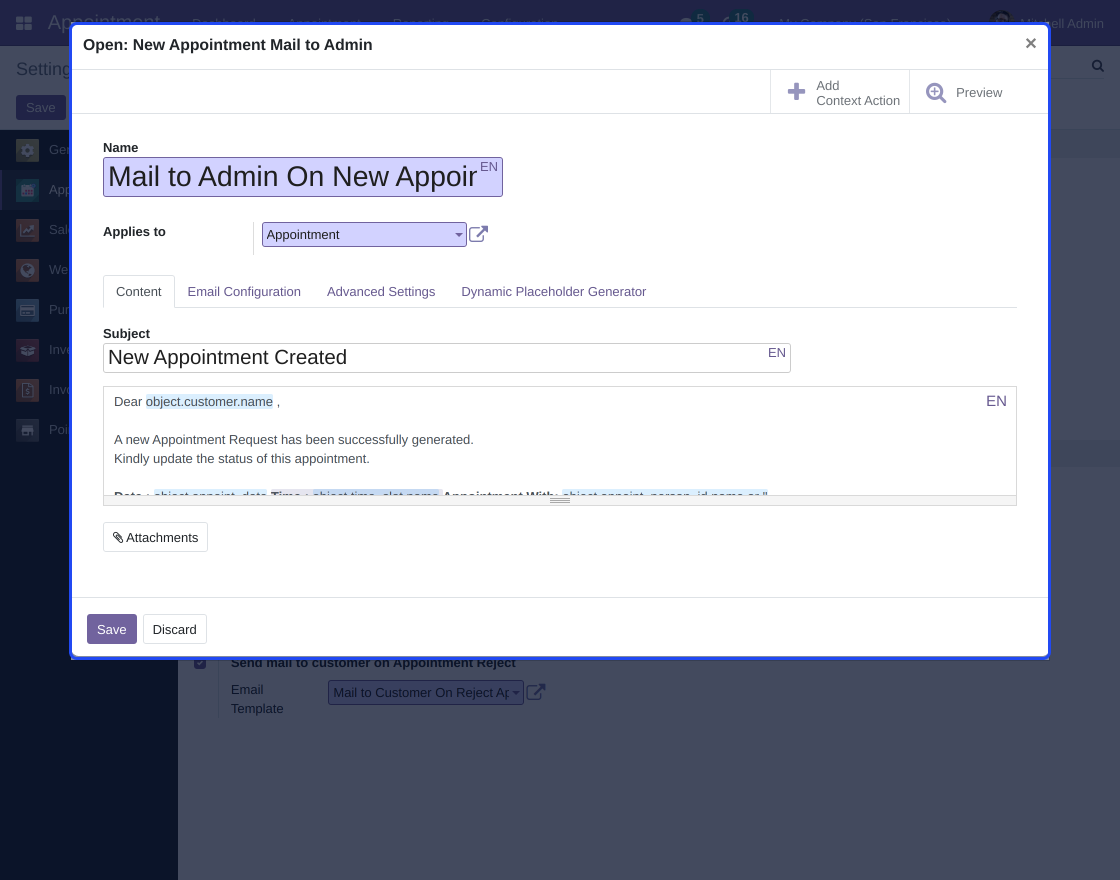
Optimizing Team Productivity
Optimizing team productivity is key to managing appointments smoothly. Efficient scheduling helps your team focus on tasks without confusion or delay. Odoo offers tools that make appointment handling clear and simple. This lets your team work better and saves time.
Assigning Appointments To Staff
Odoo lets you assign appointments to the right staff easily. You can match appointments to skills or availability. This avoids overload and keeps work balanced. Staff get clear tasks, reducing missed or double bookings. It helps everyone know their schedule ahead.
Tracking Appointment Status
Tracking appointment status shows progress clearly. Odoo updates the status automatically as appointments happen. You see which are confirmed, pending, or done. This helps manage follow-ups and avoid confusion. Real-time status keeps the team informed and ready.
Analyzing Scheduling Data
Odoo collects data on appointments and staff work. This data shows patterns, like busy times or delays. You can spot problems early and fix them fast. Analyzing helps improve future scheduling and team use. Data-driven decisions make the team more productive over time.
Advanced Scheduling Features
Odoo offers powerful tools for managing appointments with ease. Its advanced scheduling features help save time and reduce errors. These features make booking and managing appointments simple for businesses and customers alike.
Recurring Appointments
Set up appointments that repeat on a regular basis. Choose daily, weekly, or monthly intervals. This feature saves time by avoiding manual entry. It also helps keep schedules consistent and organized.
Multi-channel Booking Options
Allow customers to book appointments through various channels. Use websites, emails, or phone calls to schedule. This flexibility improves customer experience and increases bookings. It also makes managing appointments easier for staff.
Automated Follow-ups
Send automatic reminders and confirmations to clients. Reduce no-shows by keeping customers informed. Follow-ups can be customized with clear and simple messages. This feature keeps communication smooth and efficient.

Common Challenges And Solutions
Managing appointments can be tricky. Many businesses face challenges that affect smooth scheduling. These challenges can cause confusion and lost time. Odoo offers tools to solve common problems. Below are typical issues and practical solutions.
Handling Last-minute Cancellations
Last-minute cancellations disrupt the schedule. They leave empty slots and wasted resources. Odoo allows sending automatic reminders to clients. These reminders reduce no-shows and late cancellations. You can also set cancellation policies in Odoo. This encourages clients to cancel early when needed.
Managing Overlapping Bookings
Overlapping bookings cause double appointments. This leads to unhappy clients and stress for staff. Odoo’s calendar blocks double bookings automatically. It shows only free slots to clients. Staff can view all bookings in one place. This helps avoid conflicts and confusion.
Ensuring Data Security
Appointment data is sensitive and must stay safe. Odoo uses strong encryption to protect information. Access controls limit who can see or edit data. Regular backups prevent data loss. Secure login methods keep accounts safe from hackers.

How Our Company Can Help You with Odoo And Appointments
Practical Learning Opportunities with Odoo and Appointments
Understanding the benefits of Odoo for scheduling is just the beginning. To fully leverage its capabilities, hands-on experience with setting up appointments can significantly enhance your operational efficiency. Exploring advanced scheduling features allows teams to tailor workflows that boost productivity while addressing common challenges with practical solutions.
For managers and business owners looking to deepen their knowledge, consider these approaches:
- Experiment with customizing appointment types and reminders to improve customer experience.
- Analyze team calendars to optimize resource allocation and reduce scheduling conflicts.
- Engage with case studies or training sessions focused on Odoo’s scheduling modules to gain actionable insights.
This practical learning not only builds confidence but also aligns with strategic digital transformation goals. Should you seek further guidance on optimizing Odoo for your unique business needs, connecting with experienced consultants can provide valuable, tailored advice without any obligation.
Frequently Asked Questions
What Is Odoo’s Appointment Scheduling Feature?
Odoo’s appointment scheduling lets businesses manage bookings online easily. It automates calendar syncing, reminders, and cancellations. This feature improves customer experience and saves time for service providers. It integrates seamlessly with other Odoo modules for efficient workflow management.
How Does Odoo Improve Appointment Management?
Odoo streamlines appointment management by automating notifications and calendar updates. It reduces no-shows with reminders and allows easy rescheduling. Users can customize booking slots and synchronize with Google Calendar. This boosts productivity and enhances customer satisfaction effectively.
Can Odoo Appointments Integrate With Other Tools?
Yes, Odoo appointments can integrate with popular tools like Google Calendar and Outlook. This synchronization ensures real-time updates and avoids double bookings. Integration supports seamless workflow across platforms, improving overall efficiency in managing schedules and customer interactions.
Is Odoo Suitable For Small Businesses’ Appointments?
Odoo is ideal for small businesses because it’s cost-effective and easy to use. It offers flexible appointment management without complex setups. Small teams can automate bookings, reminders, and client communications, helping them grow and maintain professional service standards.
Conclusion
Odoo simplifies managing appointments for any business. It saves time and reduces errors. You can easily schedule, track, and organize meetings. The system helps keep customers happy and informed. Using Odoo means fewer missed appointments and better planning. This tool fits well with many business needs.
Try it to see how smoothly your appointments run. Odoo brings order to your daily tasks. It makes appointment handling less stressful and more efficient. Simple, clear, and reliable—just what your business needs.