Are you struggling to keep your team’s knowledge organized and easy to access? Imagine having a system that not only stores your important information but also connects it seamlessly with your business processes.
That’s where Odoo and knowledge databases come into play. They can transform the way you manage information, boost productivity, and make sure your team never wastes time searching for answers. You’ll discover how combining Odoo with knowledge databases can simplify your work and help your business grow faster.
Keep reading to unlock these powerful benefits!

Benefits Of Integrating Odoo With Knowledge Databases
Integrating Odoo with knowledge databases offers many benefits. It helps companies manage information better and faster. This integration supports smoother workflows and boosts productivity. Teams can find answers quickly, improving their daily tasks. The result is a more organized and efficient workplace.
Streamlining Information Access
Odoo combined with knowledge databases centralizes important data. Users can search and find information in one place. This saves time and reduces confusion. Employees spend less time looking for documents. Access becomes simple and immediate, improving work speed.
Enhancing Customer Support
Customer service improves with quick access to detailed information. Support teams respond faster and more accurately. They can solve problems without delays. This leads to happier customers and fewer repeat questions. Support quality rises with easy knowledge retrieval.
Improving Team Collaboration
Teams share knowledge effortlessly within Odoo’s platform. Everyone stays updated with the latest information. Collaboration becomes smoother and more productive. Team members avoid duplicating work or missing details. This creates a stronger, more connected workforce.

Key Features Of Odoo For Knowledge Management
Odoo offers several key features for effective knowledge management. These features help companies organize and access information easily. They support smooth collaboration and improve productivity. Each feature is designed to make managing knowledge simple and efficient.
Document Management Capabilities
Odoo allows users to store and organize documents in one place. It supports multiple file types like PDFs, Word, and images. Users can upload, edit, and share files quickly. Version control keeps track of document changes. This feature reduces confusion over document versions.
Customizable Workflows
Odoo lets businesses create workflows that fit their needs. Users can set rules for document approval and review. Automation speeds up repetitive tasks. Teams can track progress and deadlines easily. Custom workflows improve consistency and reduce errors.
Advanced Search Functions
Odoo’s search tool finds documents fast. It searches by keywords, tags, or file types. Filters help narrow down results quickly. Users spend less time looking for information. This feature boosts efficiency in daily tasks.
Choosing The Right Knowledge Database For Odoo
Choosing the right knowledge database for Odoo is key to managing your company’s information well. The right database helps store, organize, and retrieve data easily. It supports your business needs and grows with your company.
Consider several factors before deciding. These include how well the database works with Odoo, its ability to handle growth, and how secure it is. Each factor affects your daily operations and long-term success.
Compatibility Considerations
The knowledge database must work smoothly with Odoo. Check if the database supports Odoo’s data formats and APIs. It should integrate without causing errors or delays. Choose a database that fits well with your current setup and tools. This reduces technical problems and saves time.
Scalability And Performance
Your database should handle more data as your business grows. It must deliver fast responses even with many users. Good performance means quick searches and updates. Pick a database that scales up easily without slowing down. This keeps your team productive and your customers happy.
Security And Access Controls
Protecting your data is essential. The database must have strong security features to prevent unauthorized access. Use access controls to limit who can see or change information. Look for encryption and backup options. Secure databases reduce risks and build trust with clients.
Steps To Integrate Knowledge Databases With Odoo
Integrating knowledge databases with Odoo helps businesses manage information better. It improves access to data and supports team collaboration. The process involves several key steps to ensure smooth connection and reliable updates.
These steps cover setting up API connections, configuring data synchronization, and automating knowledge updates. Each step is important for a seamless integration and efficient knowledge management.
Setting Up Api Connections
Start by creating an API key in your knowledge database system. Then, enter this key into Odoo’s integration settings. This allows both systems to communicate securely. Verify the connection to confirm data can flow between platforms.
Configuring Data Synchronization
Choose which data to sync between Odoo and the knowledge database. Set the sync frequency to keep information current. Test the sync process to catch errors early. Proper configuration prevents data mismatches and delays.
Automating Knowledge Updates
Set up triggers for automatic updates in Odoo when knowledge changes occur. Use scheduled tasks to refresh data regularly. This keeps teams informed without manual effort. Automation saves time and reduces errors in knowledge sharing.
Real-world Use Cases Of Odoo And Knowledge Database Integration
Odoo and knowledge database integration offers practical benefits for many businesses. It streamlines processes and improves access to important information. This integration supports various business functions, making daily tasks simpler and faster.
Here are some real-world examples of how Odoo combined with knowledge databases helps companies work better.
Support Ticket Resolution
Support teams use Odoo to track customer issues. Integrating a knowledge database helps agents find answers quickly. They can search for solutions inside the system without leaving the ticket. This reduces response time and improves customer satisfaction. Agents spend less time looking for information and more time solving problems.
Sales And Marketing Enablement
Sales teams use Odoo to manage leads and opportunities. A knowledge database gives them easy access to product details and marketing materials. Sales reps can share accurate information with prospects instantly. Marketing teams update content regularly in the database to keep everyone informed. This helps create consistent messages and speeds up the sales process.
Internal Training And Onboarding
New employees learn faster with a well-organized knowledge database inside Odoo. They can find guides, procedures, and FAQs all in one place. Managers update training materials as roles and processes change. This reduces the need for lengthy training sessions. Staff can self-learn and get up to speed quickly.
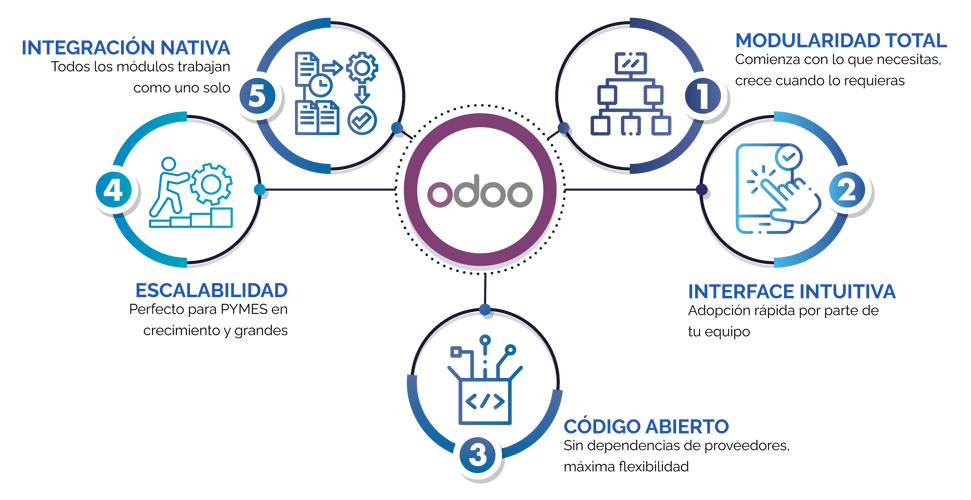
Challenges And Solutions In Integration
Integrating Odoo with knowledge databases brings many benefits. It also comes with challenges. These challenges can affect how well the systems work together. Understanding these challenges helps find the right solutions. This section explores common issues and practical fixes.
Data Consistency Issues
Data consistency is a major challenge. Different systems may store data in different formats. This causes mismatches and errors. Syncing data between Odoo and the knowledge database must be done carefully. Use automated tools to keep data aligned. Regular checks help catch issues early. Consistent data improves decision-making and user trust.
User Adoption Strategies
Users may resist new systems or changes. Training is essential for smooth adoption. Simple guides and hands-on sessions make learning easier. Provide support during the transition period. Highlight benefits relevant to users’ daily tasks. Involve users early to gather feedback. This builds confidence and encourages use.
Maintaining System Performance
Integrating large databases can slow down system speed. Optimize queries and data storage to boost performance. Monitor system load regularly to spot bottlenecks. Use caching techniques to reduce data retrieval time. Keep the system updated with the latest patches. Fast performance keeps users satisfied and productive.
Future Trends In Odoo And Knowledge Management
The future of Odoo and knowledge management holds many exciting possibilities. Technology is changing fast. Businesses need smarter ways to store and find information. Odoo is evolving to meet these needs with new features.
These future trends will help companies manage knowledge better. They will make work easier and faster. Understanding these trends can help you prepare for what’s next.
Ai-powered Knowledge Retrieval
Artificial intelligence will improve how users find information in Odoo. AI can understand questions better and give precise answers. It can learn from past searches to suggest relevant content. This reduces time spent looking for data. AI will make knowledge retrieval quicker and more accurate.
Voice-activated Assistance
Voice commands will become common in Odoo systems. Users will ask for information using simple speech. This hands-free method saves time and effort. It allows multitasking while accessing knowledge. Voice assistants will help users get instant responses without typing.
Enhanced Analytics And Reporting
Advanced analytics will provide deeper insights into knowledge usage. Odoo will track how information is accessed and shared. Reports will highlight popular topics and knowledge gaps. This helps improve content quality and user experience. Data-driven decisions will strengthen knowledge management strategies.
How Our Company Can Help You with Odoo And Knowledge Databases
Practical Learning Opportunities in Odoo and Knowledge Database Integration
Understanding the benefits and key features of integrating Odoo with knowledge databases opens the door to valuable practical learning experiences. To effectively navigate the steps involved in integration, consider hands-on training sessions that focus on real-world use cases, which illustrate how businesses optimize workflows and enhance collaboration.
- Explore case studies demonstrating successful Odoo and knowledge database integration to grasp common challenges and their solutions.
- Engage in workshops that simulate the selection process of the right knowledge database tailored to specific business needs.
- Participate in guided implementation exercises that emphasize configuration and customization within Odoo’s knowledge management modules.
These practical approaches not only build confidence but also empower teams to leverage Odoo’s full potential. For tailored guidance or support, connecting with experienced Odoo consultants can provide deeper insights aligned with your operational goals.
Frequently Asked Questions
What Is The Role Of Odoo In Knowledge Databases?
Odoo integrates knowledge management tools to organize and share information effectively. It centralizes data, enhances collaboration, and improves access to important documents within businesses.
How Does Odoo Improve Knowledge Database Accessibility?
Odoo provides a user-friendly interface and search functionality. This allows quick retrieval of information, ensuring teams find relevant content without delays, boosting productivity.
Can Odoo Knowledge Databases Be Customized?
Yes, Odoo knowledge databases are highly customizable. Users can tailor fields, categories, and permissions to fit specific business needs and workflows, enhancing data relevance and security.
Is Odoo Suitable For Large Knowledge Databases?
Odoo scales well for large databases. It supports extensive data volumes and multiple users, maintaining performance and enabling efficient knowledge sharing across departments.
Conclusion
Odoo makes managing knowledge databases simple and clear. It helps teams share and find information fast. This saves time and reduces mistakes. Using Odoo keeps data organized in one place. Everyone can access what they need easily. It supports better teamwork and smarter decisions.
Odoo fits many business needs without complex setup. Try it to see how it improves your daily work. A smart choice for growing companies.