Are you struggling to keep track of your team’s work hours and project progress? Managing time efficiently can make a huge difference in your business’s success.
That’s where Odoo and time tracking come in. Imagine having a simple, smart tool that helps you monitor tasks, boost productivity, and save hours wasted on manual tracking. You’ll discover how Odoo’s time tracking features can transform the way you manage your work and get more done with less effort.
Keep reading to find out how to take control of your time and your business like never before.
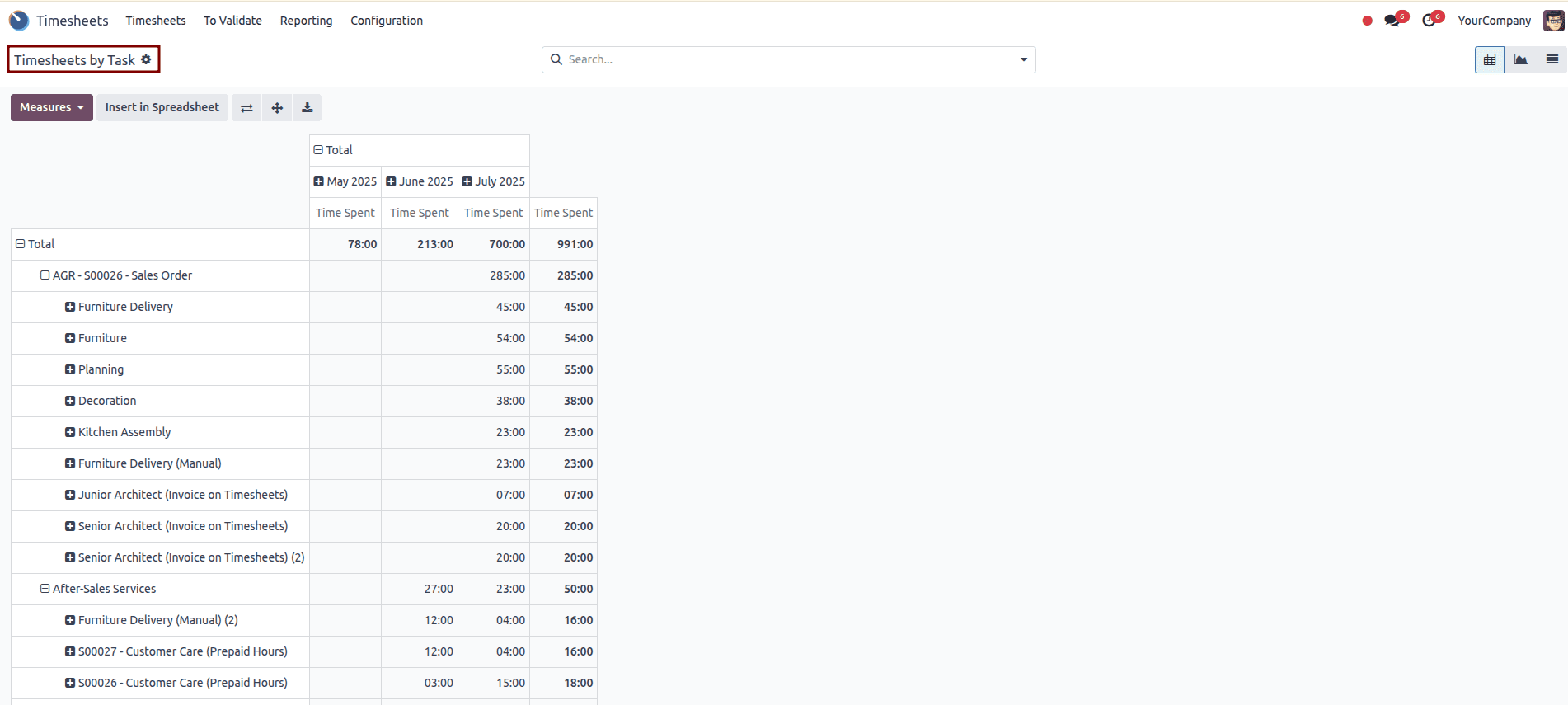
Benefits Of Time Tracking
Time tracking helps businesses keep clear records of work hours. It shows how much time employees spend on tasks. This information supports better business decisions and smooth operations.
Using Odoo for time tracking brings many benefits. It makes tracking simple and accurate. The system helps managers and employees work together more effectively.
Increase Employee Accountability
Time tracking encourages employees to take responsibility for their work. It creates clear expectations and deadlines. Employees see their progress and stay focused. This reduces time wasted and improves productivity.
Optimize Project Management
Tracking time helps managers monitor project progress closely. It shows which tasks take longer than expected. Managers can adjust resources and schedules quickly. This leads to better project delivery and less stress.
Improve Payroll Accuracy
Accurate time records make payroll processing easier and fairer. Employees get paid for the exact hours they work. This reduces errors and payroll disputes. Businesses save time and avoid extra costs.
Odoo Time Tracking Features
Odoo offers a set of features designed to simplify time tracking. These tools help teams record work hours easily and accurately. Managers gain clear insights into project progress and employee productivity. The system fits various business needs, from small teams to large enterprises.
Integrated Timesheets
Odoo’s integrated timesheets connect directly with projects and tasks. Employees enter time spent on specific activities without extra steps. This link improves accuracy and reduces errors. Timesheets update automatically across the platform for real-time data access.
Users can review and approve timesheets in one place. The system supports multiple timesheet formats to suit different roles. This flexibility helps teams stay organized and on track.
Real-time Tracking Tools
Odoo includes real-time tracking tools that monitor work as it happens. Employees can start and stop timers easily on any device. This feature captures exact work hours without guesswork. Real-time data improves transparency and keeps projects on schedule.
Managers see live updates and adjust resources quickly. These tools reduce the need for manual time entry and follow-up.
Automated Reporting
Odoo generates automated reports based on tracked time. Reports summarize hours by employee, project, or client. These summaries help identify trends and bottlenecks. The system creates clear, easy-to-read charts and tables.
Automated reporting saves time and improves decision-making. Teams get the information they need without extra work.
Setting Up Time Tracking In Odoo
Setting up time tracking in Odoo helps businesses manage work hours efficiently. It allows teams to record time spent on tasks accurately. This section guides you through the steps to enable and customize time tracking in Odoo.
Installation And Configuration
First, install the Timesheet app from Odoo’s app store. It integrates seamlessly with project and task management modules. After installation, configure basic settings like time rounding and approval processes. This setup ensures smooth tracking and reporting of work hours.
User Access And Roles
Assign roles to control who can track and view time entries. Managers may need full access, while employees have limited rights. Set permissions carefully to protect sensitive data and maintain accuracy. Clear roles help avoid confusion and data errors.
Customizing Time Entries
Odoo allows customization of time entry fields to fit your business needs. Add notes, tags, or link entries to specific projects or tasks. Customize approval workflows to match your process. Tailoring these options improves data quality and project tracking.
Using Time Tracking For Project Efficiency
Using time tracking in Odoo helps teams work better and finish projects faster. It shows how long tasks take and helps managers plan well. This way, projects stay on schedule and meet goals.
Assigning Tasks And Tracking Progress
Odoo lets you assign tasks to team members easily. Each person can log the time spent on their work. This keeps everyone aware of their duties and deadlines. Managers can see real-time progress on each task. This helps spot delays early and fix problems quickly.
Analyzing Time Data For Improvements
Time tracking data shows where teams spend most time. It helps find tasks that take too long. Managers can adjust plans to save time and effort. This makes future projects run smoother. Teams learn to work smarter by reviewing past data.
Collaborating Across Teams
Odoo supports easy sharing of time and task info. Teams can communicate clearly about their work hours. This reduces confusion and overlaps. Everyone understands their role and how it fits in the project. Better teamwork leads to faster project completion.
Integrations With Other Odoo Apps
Odoo’s Time Tracking tool works well with other Odoo apps. This helps businesses run smoothly. Integrations save time and reduce errors. Each app shares data with Time Tracking for better results.
These connections make managing tasks easier. Teams stay organized and on schedule. Let’s explore how Time Tracking links with key Odoo apps.
Linking Time Tracking With Invoicing
Time tracked on projects can be directly linked to invoices. This ensures billing is accurate and fast. Hours worked are automatically added to client bills. It reduces manual entry and billing mistakes. Clients receive clear, detailed invoices on time.
Syncing With Human Resources
Time Tracking syncs with the HR app to monitor employee hours. It helps track work hours and leaves. HR can manage payroll better with precise time data. It ensures fair payment and compliance with labor rules. Employees benefit from transparent work records.
Connecting To Attendance Modules
Attendance data from employees links easily with Time Tracking. This shows exact hours spent at work. Managers get a clear view of attendance and productivity. It aids in spotting attendance issues early. Integration keeps work time and attendance aligned.
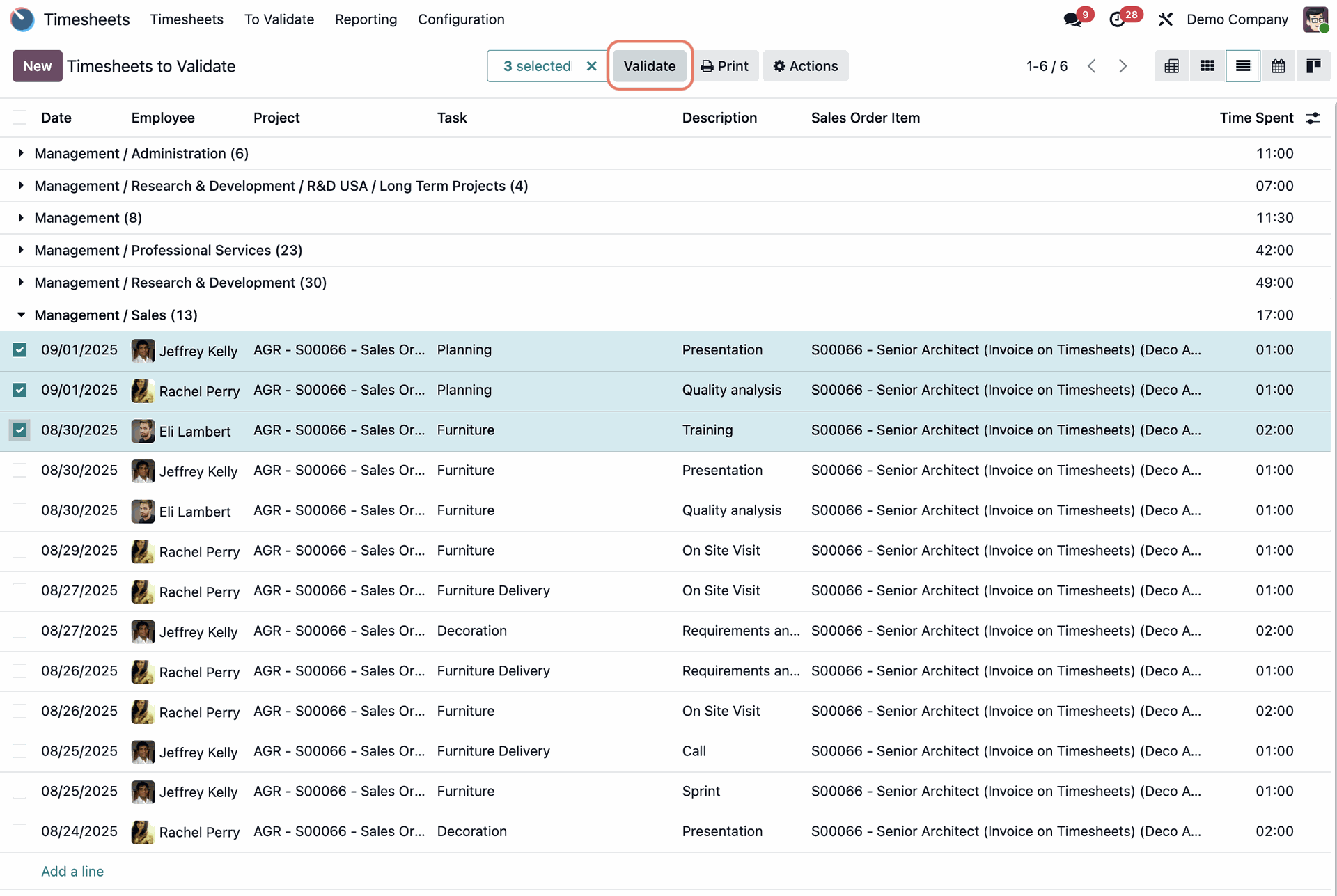
Tips To Maximize Productivity
Maximizing productivity with Odoo and time tracking requires smart strategies. Simple habits can improve how teams use time and tools. Tracking time is not just about recording hours. It’s about understanding work patterns and making better decisions.
Applying clear tips helps teams stay focused and meet deadlines. It also reduces wasted time and helps managers support their staff better.
Encouraging Regular Updates
Ask team members to update their time daily. Small, frequent entries keep data accurate. This habit avoids forgotten tasks and lost hours. Regular updates create a clear picture of ongoing work. It also helps spot delays early and adjust plans.
Setting Clear Time Goals
Define specific goals for each task or project. Clear goals guide employees on how long to spend. They help prevent overwork and underuse of time. Goals make it easier to measure progress and success. Teams work better with clear targets to reach.
Reviewing Reports For Insights
Use Odoo’s reports to find patterns in time use. Look for tasks that take too long or too little time. Reports highlight where improvements are needed. Managers can adjust workloads or provide extra help. Regular reviews keep the team aligned and productive.
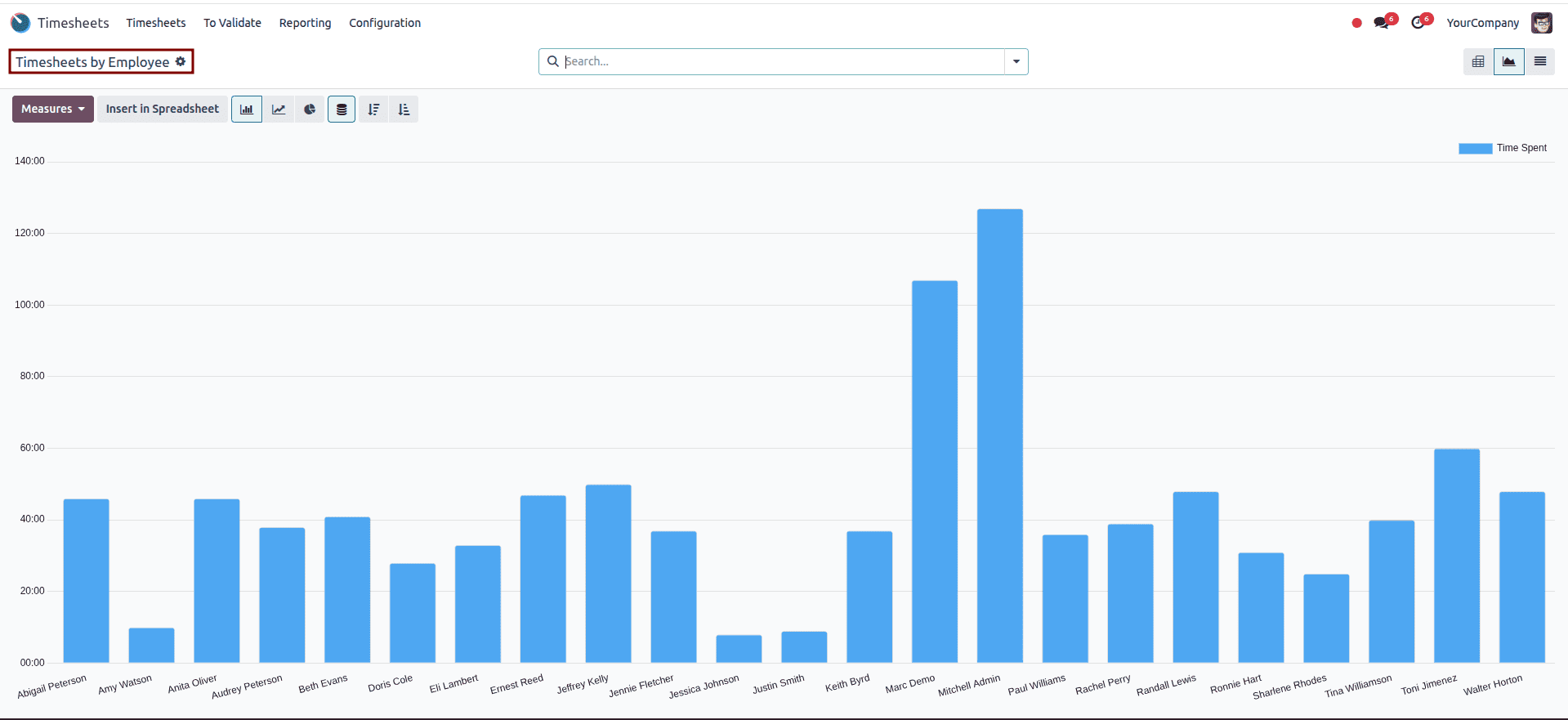
How Our Company Can Help You with Odoo And Time Tracking
Practical Learning with Odoo and Time Tracking
Exploring Odoo’s time tracking features opens doors to hands-on learning that directly impacts project efficiency and team productivity. By setting up time tracking within Odoo, you can gain real insights into how your team allocates hours across tasks and projects, helping to identify bottlenecks and optimize workflows. Practical experience in integrating time tracking with other Odoo apps, such as project management and invoicing, further enhances your ability to streamline operations and improve collaboration.
For managers and business owners, approaching Odoo time tracking as an ongoing learning process encourages continuous improvement. Experiment with different configurations and review reports regularly to understand what drives the best results. This not only builds your expertise but also supports informed decision-making tailored to your company’s unique needs.
- Use time tracking data to refine project timelines and resource allocation
- Leverage integrations to automate repetitive tasks and reduce manual errors
- Adopt a mindset of iterative optimization for sustained growth
For additional insights or tailored guidance on optimizing Odoo for your business, consider consulting with experienced professionals who specialize in digital transformation strategies and Odoo customization. This approach ensures your learning translates into measurable operational improvements.
Frequently Asked Questions
What Is Odoo Time Tracking Feature?
Odoo time tracking helps businesses monitor employee work hours efficiently. It integrates with projects and tasks to record time spent. This tool improves productivity and billing accuracy by automating time logs within Odoo’s platform.
How Does Odoo Time Tracking Improve Project Management?
Odoo tracks time against specific tasks and projects, enabling precise progress monitoring. Managers can analyze time data to optimize resource allocation and meet deadlines. This transparency enhances project delivery and team collaboration.
Can Odoo Time Tracking Integrate With Payroll?
Yes, Odoo time tracking integrates seamlessly with payroll modules. It transfers recorded hours automatically to calculate wages and overtime. This integration reduces manual errors and streamlines employee compensation processes.
Is Odoo Time Tracking Suitable For Remote Teams?
Odoo supports remote teams by allowing online time logging from any location. Its mobile-friendly interface ensures easy access and real-time updates. This flexibility helps manage distributed workforces effectively.
Conclusion
Odoo helps teams track time easily and stay organized. It saves effort by automating many tasks. Managers can see real-time updates and improve workflow. Employees record hours quickly without confusion or delay. This tool fits well with businesses of all sizes.
Clear data supports better decisions and project planning. Using Odoo for time tracking boosts work accuracy. Try it to keep projects on schedule and budget. Simple, effective, and user-friendly—Odoo makes time tracking smooth.